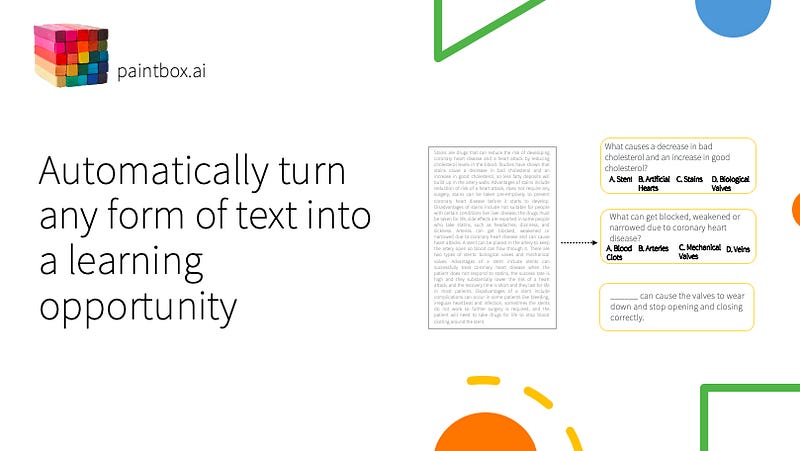Create worksheets and quizzes in minutes
A tool for teachers using emerging technologies to enhance learning experiences
A tool for teachers using emerging technologies to enhance learning experiences
My co-founder and I have been building paintbox.ai through the pandemic, a quiz-creation platform with a twist. For our research, we spoke to over 70 teachers around the world; here’s what we found:
Universal tools used by teachers for quizzes
#1: Kahoot wins, hands down
Learning is inherently social
Kids absolutely love Kahoot, and while many teachers don’t see it directly proportional to educational value, the fact that students are so engaged with it does enable learning to take place in a much more social way. An element many other tools have failed to instigate.
#2: Quizlet, dependable
How learning is delivered to students matters
While built for students, teachers are big users of Quizlet! The ability to share resources and provide revision assessments is high on the priority list for them. Many will use Quizlet as the way Kahoot was intended to be used: as a social tool to ask questions, students answer them as a class, and then reveal the answers.
#3: Quizizz, insights
Technology enables us to find patterns within learning
Quizizz, similar to Kahoot and Quizlet, allows for teachers to build their own quizzes and share them with the larger community. But it turns out, while not much different from other tools out there, it provides data and analytics in a way that’s extremely useful to teachers. By using the tool, teachers have evidence on what concepts to focus on, and the concepts their students have already mastered.
It’s worth noting that the top 3 quiz-tools enable anyone on the internet to create their own quizzes, share them with others, and provide an element of feedback to students and teachers.
The downfall
Learning tools today enable creation, but not accuracy
While these resources have benefited teachers and students alike, teachers continue to spend time on platforms either by creating their own quizzes or searching the large database of already created ones (Kahoot alone has over 100 million Kahoots). None of these quizzes prioritize accuracy, and therefore even more time is spent double checking all the questions and answers.
Notable Mentions
Because of this, some notable companies that create pre-made quizzes and prioritize accuracy are also popular among teachers: TES, Seneca Learning, Educake and GCSEPod. Not only do they provide accurate questions and answers, but they’ve also been organized according to curriculum.
Other worthy mentions: Google Forms or Microsoft Forms — this is used even among teachers who had never used any technology in their classrooms pre-pandemic. It allows for easy (but time consuming) creation, quick delivery to students, and even helps grade on the spot. You can think of them as the gateway tools for quiz-creation; teachers will usually start to move toward more sophisticated ones as they get more comfortable using technology. Quizalize and Moodle’s LMS with its assessment creation capabilities have also proven to be popular ones.
Similar to these tools, paintbox looks to make a teacher’s life easier using a branch of artificial intelligence called natural language processing (NLP).
The Art of NLP
NLP is broadly defined as the automatic assessment of natural language, like speech or text, via software. It’s the ability of a computer to be able to attempt to understand human language. In the instance of paintbox, we use NLP to analyze text that a teacher provides us, and work to identify important keywords and elements of a passage. Ultimately, within a few seconds, we’re able to provide a rough draft, a starting point, for teachers to build their quizzes off of.
Paintbox
We’ve spent the last few months watching our beta users play around with paintbox. Teachers will select text they want to create quizzes on (from e-books, websites, or passages) and insert this into our system. Our tool then starts to identify keywords and concepts that teachers may want to ask questions about. Within a few seconds, teachers will receive a rough draft of a quiz they can use as a starting point; this will include:
Vocabulary
Context is everything when we’re trying to learn a new word. Our system identifies the keywords and auto-generates the definition, allowing teachers to quickly go through various versions of a definition. With vocabulary, we’ve learnt from teachers that the context of the word is directly correlated with the definition they want a student to pick up from a text.
Fill-in-the-blank-style questions
Using a similar technique as used for vocabulary, we blank out the keywords to provide fill-in-the-blank-style questions. Modern NLP language models are trained by first blanking out a word and making successively better attempts at filling those blanks — making it ideal for creating strong distractors. This means educators no longer need to struggle to pick distractor from close synonyms or antonyms.
WH-questions
(Who, where, when-based questions) in multiple choice format
Intelligent Distractors: With the use of NLP, we’re able to predict the wrong answers (or what teachers refer to as misconceptions within multiple-choice questions). An example of this: let’s say the right answer to a particular science question is ‘water’. We’re able to predict the top 3 misconceptions based on the text (i.e. oil, protein, hydrogen). Based on the learning outcomes as well as difficulty level of the question, the quality of distractors can be changed. Our system is able to do so and gives teachers a range of 1 to 40 other misconceptions to choose from. Users can then simply drag-and-drop them into place.
After speaking with our beta users and watching them use paintbox-generated quizzes in their classroom with students, it’s become clear that so much of learning lies on the teacher’s ability to personalize. Paintbox looks toward elements of artificial intelligence to enable teachers to do more of it easily.